As most of you have probably noticed, something has happened to this page. What has happened is that the old code, which was written by Are and Anders, in php, has been replaced by new, shiny code, written in django by me. While it would in principle be possible to switch to different code without changing the look of the page, it would take some extra work, and because I am lazy, the page clearly looks somewhat different now. All of this can change, though, and I am very open to suggestions. I would also add that I have asked Jørgen, who made the most popular style for the previous page, to make an adapted version.
Colours
In the mean time, you can all play around with different colours if you want, by logging on, and going to "Edit my profile". There you will find two fields for colours. In each of these, you can enter six digit hexadecimal number*. The first two digits control the amount of red, the two middle ones control the amount of green, and the last two control the amount of blue. The higher the numbers, the lighter the colour. Hence, this number
222222
would be a dark gray. Gray because all the numbers are equal, i.e. equal amount of all colours, and dark because the numbers are relatively small. Feel free to experiment, just remember the numbers must have six digits.
Tags and categories
There are also some new features. Firstly, there are tags and categories. When the database was transferred to the new page, all articles were placed in the category "Annet" (means "Other", more about language later). Hence, I would encourage everyone to have a look at their old articles and place them in the correct categories. As before, if anyone feels a category is missing, please let me know. There are also tags, and if everyone could also add tags to their old articles, the
tag cloud will soon be a bit more interesting than it currently is.
Favourites and email notification
Furthermore, when you view an article, you will now on your right hand have options to add the article to favourites, and to recieve email notification. You can view all your favourites from the link "Your favourites", and in time, I will probably add some nice functionality to allow you to display your favourites to others, or some sort of favourites statistics, etc. Email notification means that you will recieve an email whenever someone comments an article. Great if you write articles, but don't check the site that often. Or if you want to be able to reply almost immediately, in case someone is wrong on the Internet.
Polls
Previously, only admins could add polls. Now, anyone who can post articles can add polls. There is also the nifty ability to tie a poll to an article. To do this, first create the poll, and then edit or create the article, and select the poll from the drop down menu. If you do this, the poll will always be displayed along with the article, even after the poll is closed.
Uploads
Currently, there are a lot of missing images in old articles, primarily because of expired university accounts. To avoid this, we will allow uploading of images to the site (actually, the images will be stored at Amazon S3). This code is not completely done yet, but it should be ready soon.
Languages
Calcuttagutta was originally Norwegian, and I intend for the default interface to remain Norwegian. However, django has excellent support for displaying a webpage in different languages, and some time tomorrow or Sunday the Norwegian translation should be ready. When this happens, you can select which language you want to see the page in, by choosing from the drop down menu in your profile.
HTML
As before, you can use some, but not all, html in articles and comments. If you find your html doesn't work, and when you try to edit the articles, parts of you code is missing, I've probably forgotten to add it to the whitelist. If so, let me know, and I will fix.
The layout
The layout of the new page is somewhat different from the old. The layout can change, however, and is largely independent of the code behind the scenes. For example, I have chosen to move a lot of the menu options to the side, and group them in a way that works in my head, but we could just as easily use the old style menu bar on the top of the page. Which do you prefer? Have your say in the poll.
-Tor Nordam
*The hexadecimal numbers are, in order from smallest to largest, 0 1 2 3 4 5 6 7 8 9 a b c d e f.
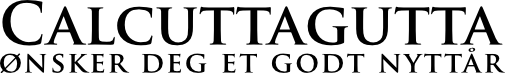
Comments